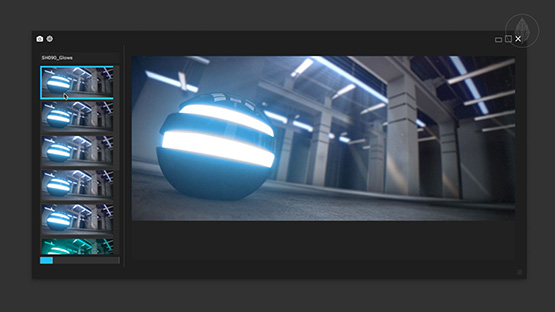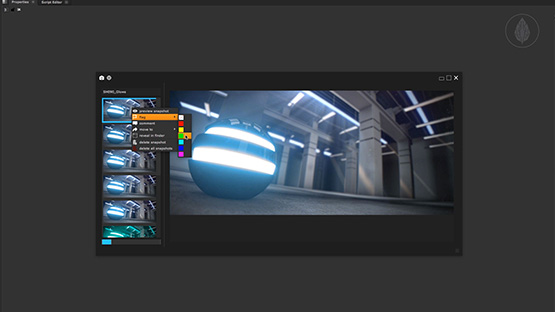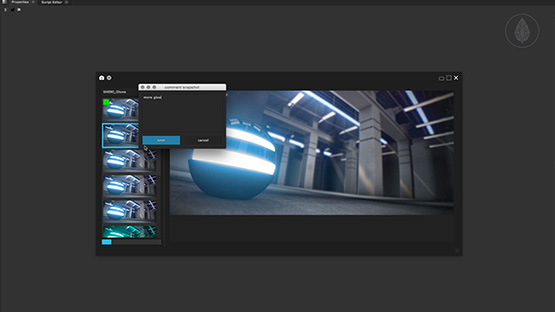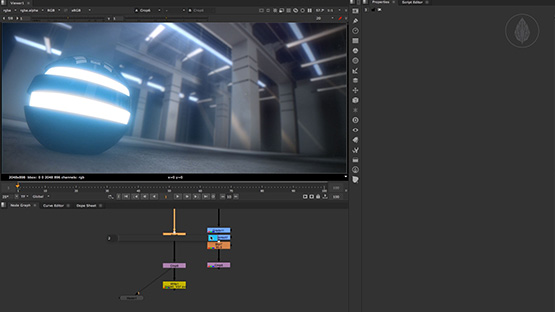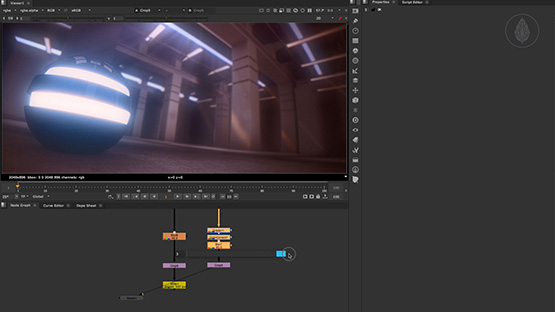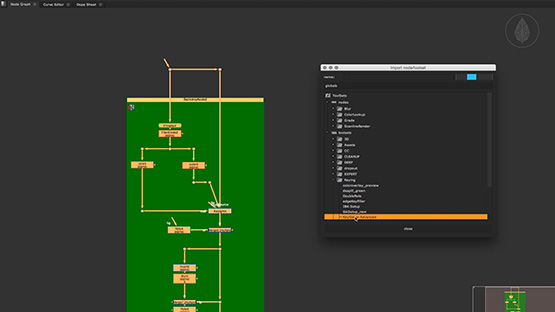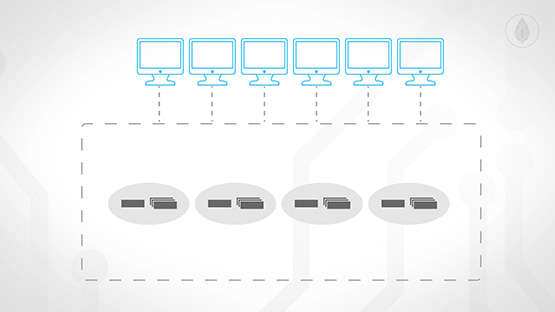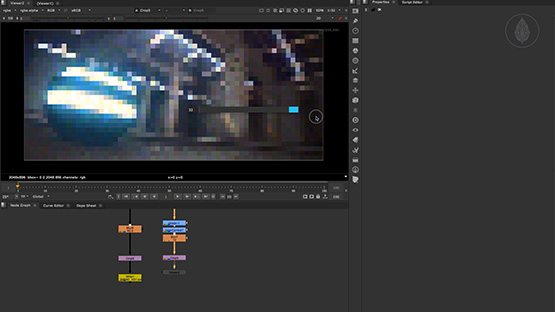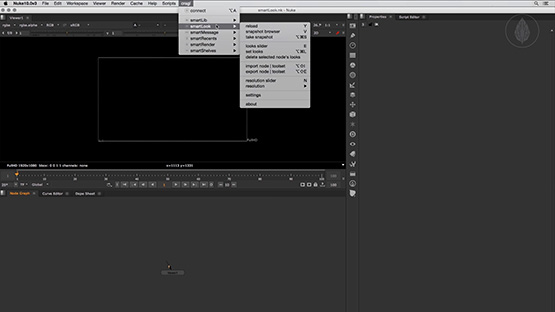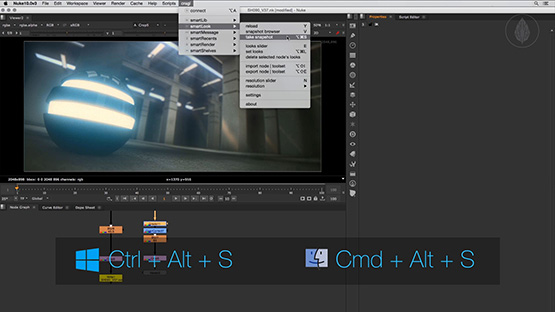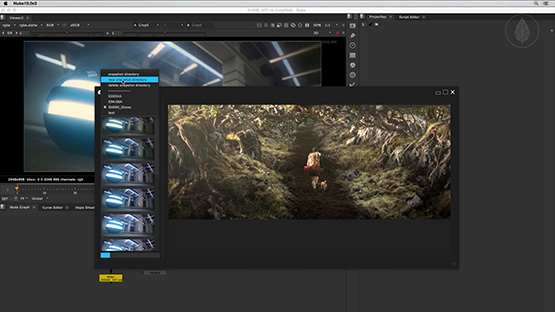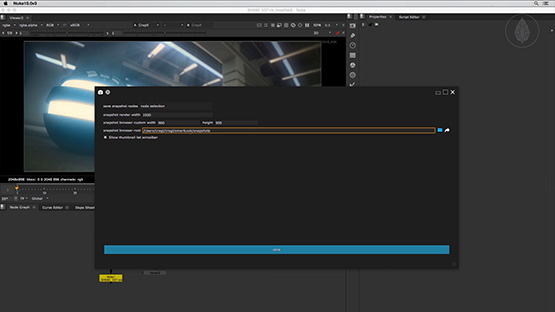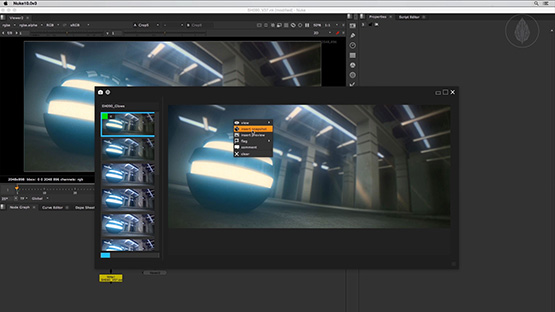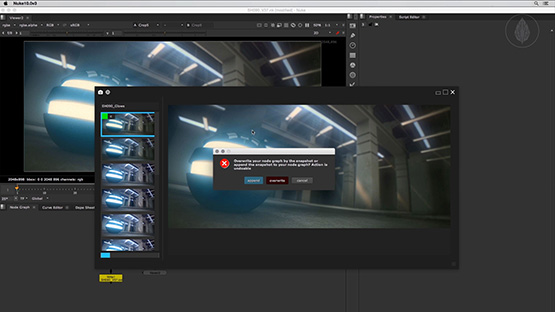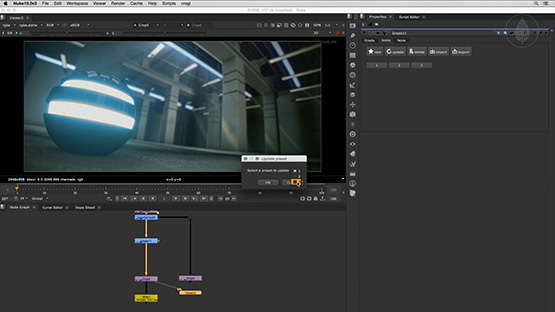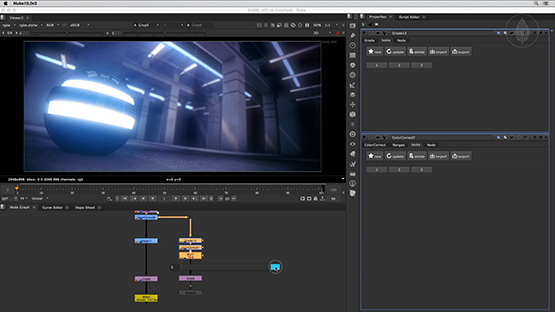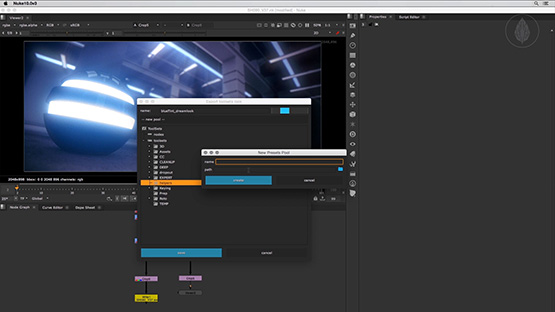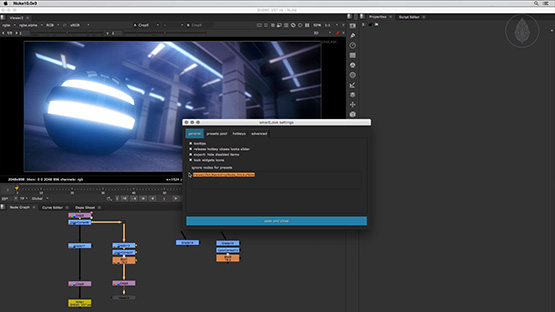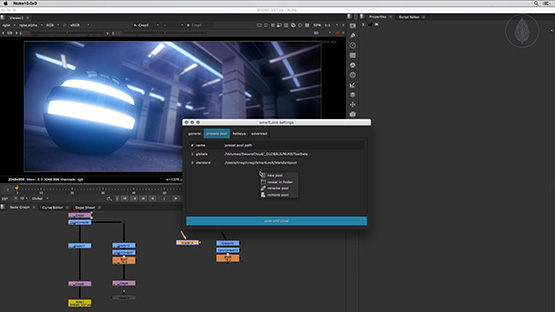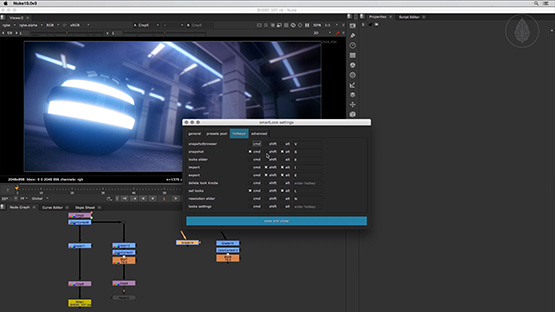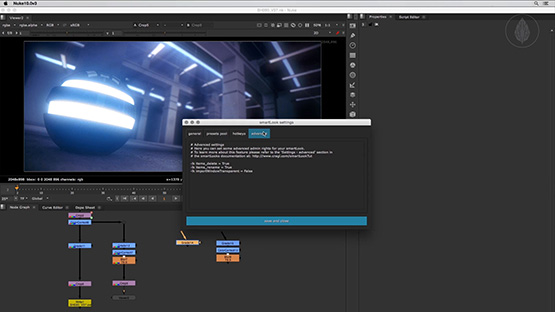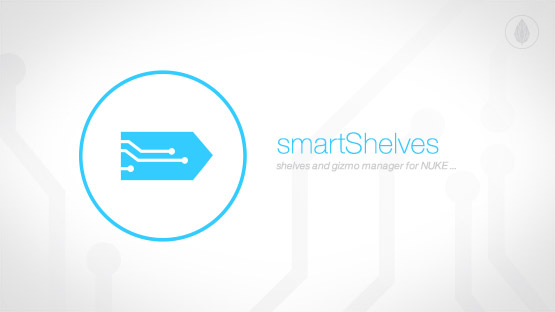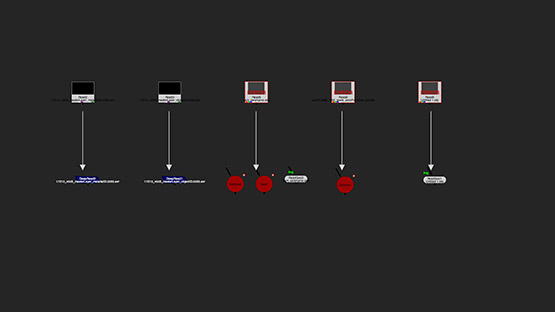smartLook
"go back"smart look development
smartLook offers the snapshot browser to take snapshots of your work, flag and comment snapshots and work collaboratively on look versions for your comps.
smartLook lets you save, edit, import and export looks for each node. You can save different node- and even multiple animation versions for your nodes. By using a slider you can then quickly toggle between your versions. This enhances look development inside NUKE and improves working efficiently with multiple node versions.
Infinite global toolset directories
Using smartLook you can set up an inifinite amount of global toolsets that you can use to share toolsets with your team. Do you need multiple global toolset directories for different shows at a time? No problem, using smartLook setting up a global toolset will take you just a few seconds. And meanwhile you can also use your personal private toolset directory.
Set your resolution faster than ever before
Using NUKE's internal dropdown menu to set your nuke script's downrez resolution is an efficient way of keeping even huge nuke script at a reasonable processing time while working. Using smartLooks downrez slider you can switch between multiple downrez scales faster than ever before.
Features:• Enhancing look development inside NUKE
• Snapshot browser
• Create, save, edit, import and export looks
• Quickly toggle between different looks
• Infinite global toolset directories
• Set your viewer resolution faster than ever before
For more information please visit www.cragl.com/smartLook