.smart
"go back"
108
.smart is a script management system for Nuke. Whether you"re working on your own or with several artists on a project, with .smart all Nuke scripts and renders remain clean listed in the right place in the projects folder and get versioned. Thus, no old work items are deleted (unless of course you decide so and delete them manually ..). Script file and render are versioned and can therefore always be clearly allocated. For each artist an artist folder is created within a project folder where all nuke scripts are stored by date and time. This also applies to renders. So everything is simpler structured and faster to find. Just watch the video at the top. Here i will show in detail what .smart exactly is and how you can install and use it.
Download .smart and copy the whole folder into your nuke home directory.
In your init.py add this line:
nuke.pluginAddPath("smart")
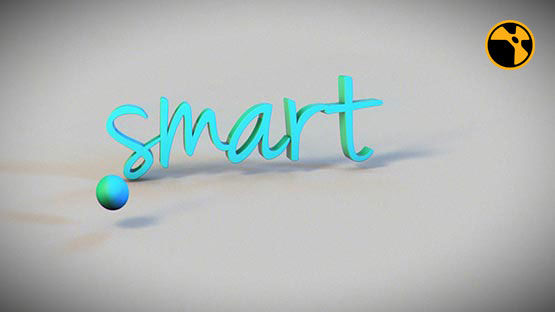
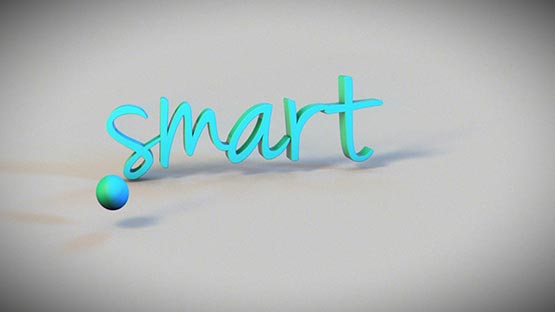


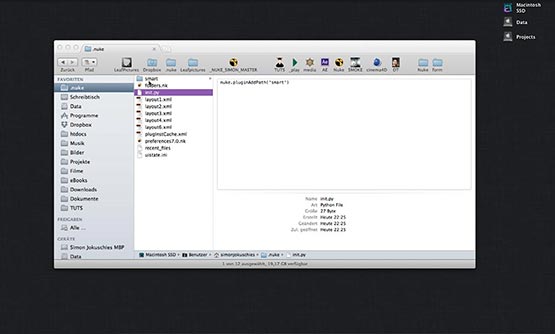
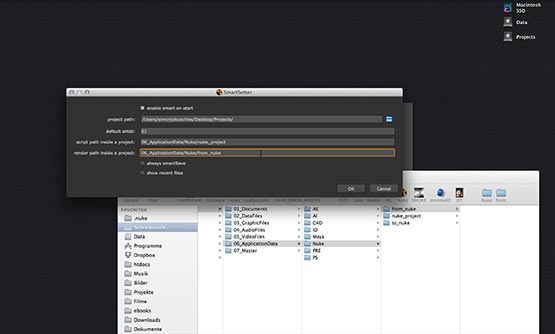
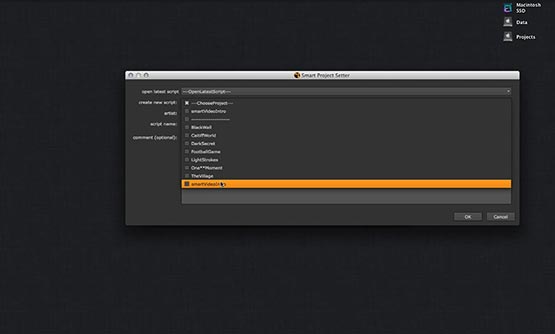
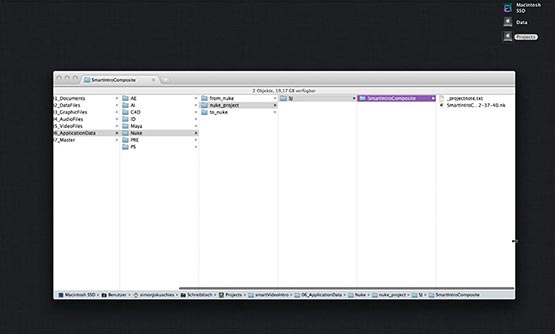

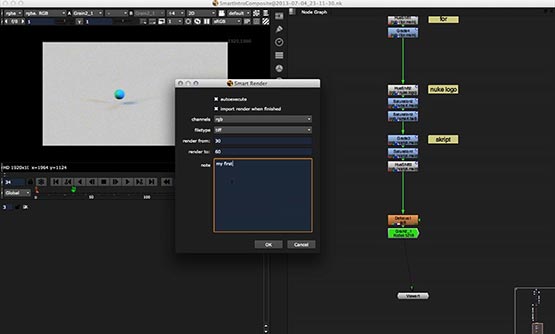
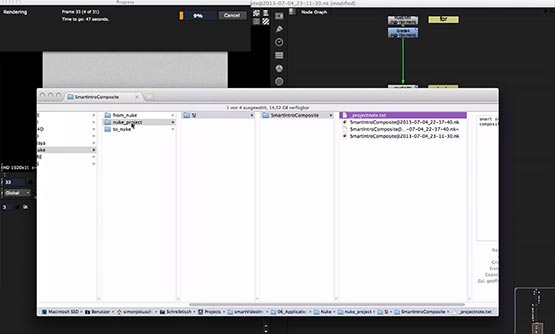
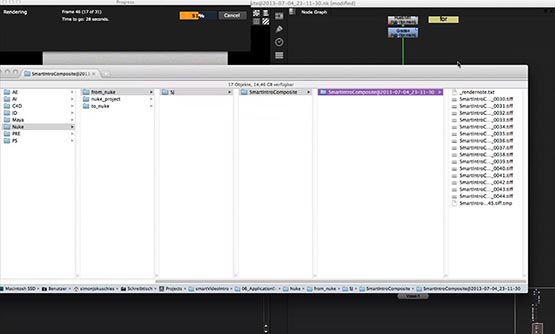
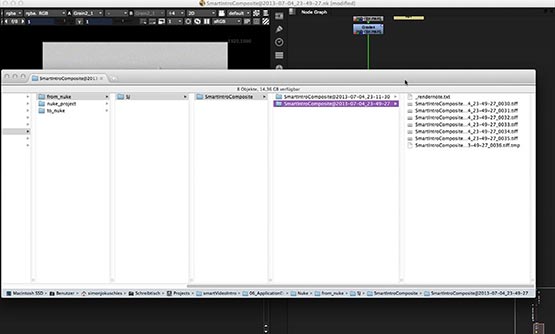
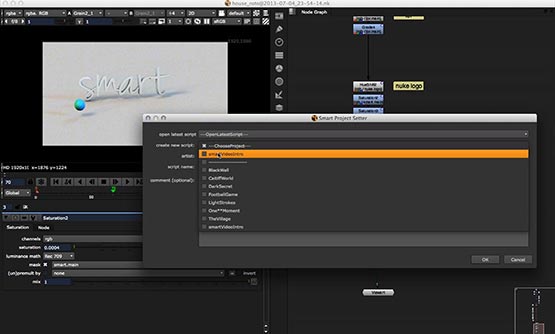
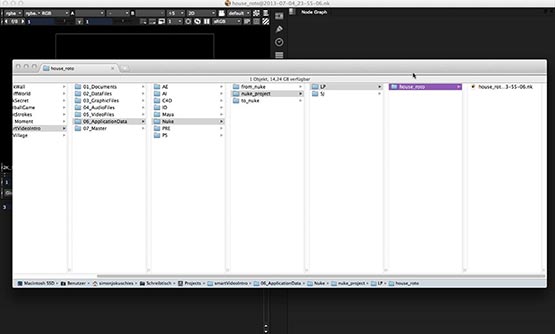
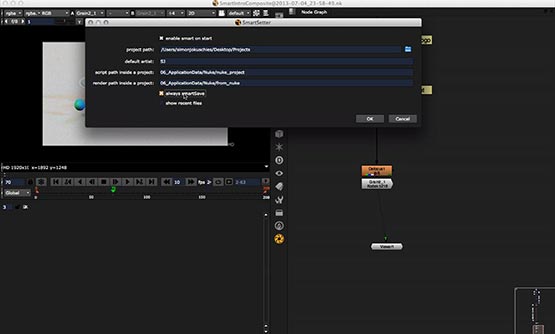
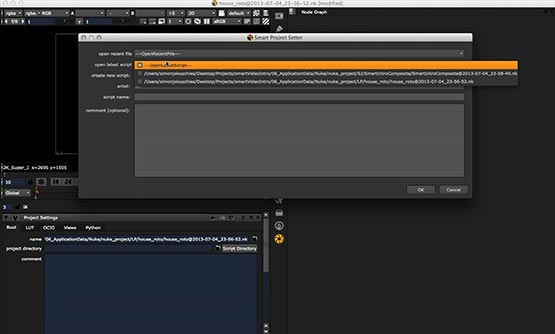
How to instal .smart?
Download .smart and copy the whole folder into your nuke home directory.
In your init.py add this line:
nuke.pluginAddPath("smart")
Download
smart_02
Small improvements and bug fixing. Additional feature: In the topbar you will now find the item "smart/smart open". This feature allows you to directly navigate your explorer to your script and renderpath of your currently opened script.
Small improvements and bug fixing. Additional feature: In the topbar you will now find the item "smart/smart open". This feature allows you to directly navigate your explorer to your script and renderpath of your currently opened script.
This is old legacy code. Although it works as expected, it doesn't reflect my current experience level and coding style anymore. This code needs to be updated to the latest code format in the future. However, I haven't found the time to do so, yet.
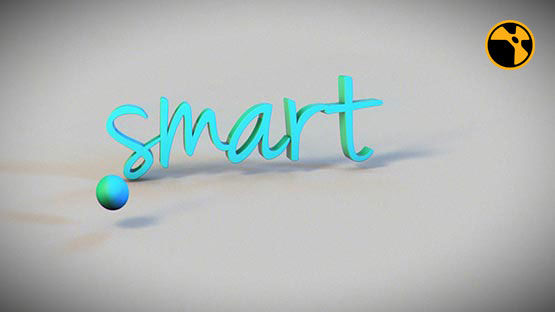
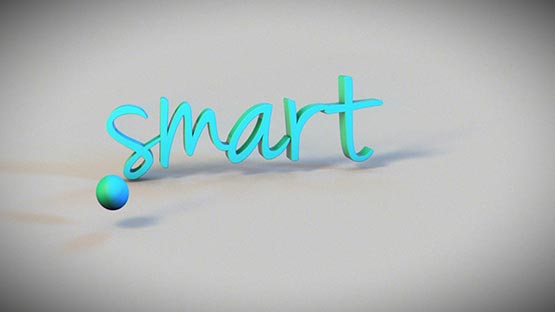


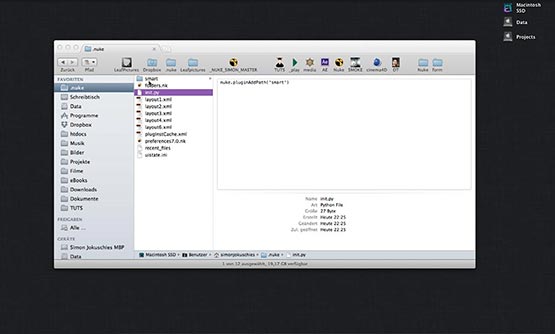
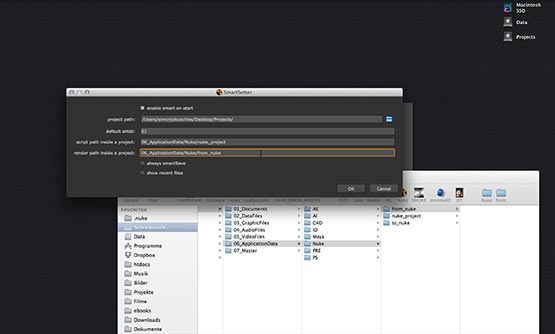
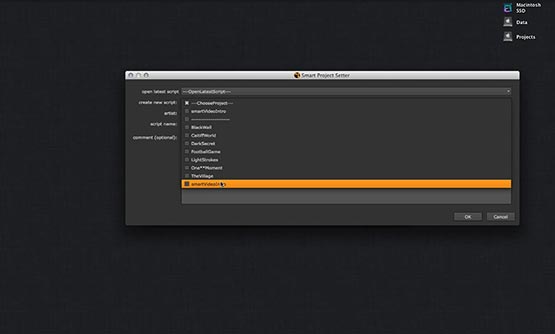
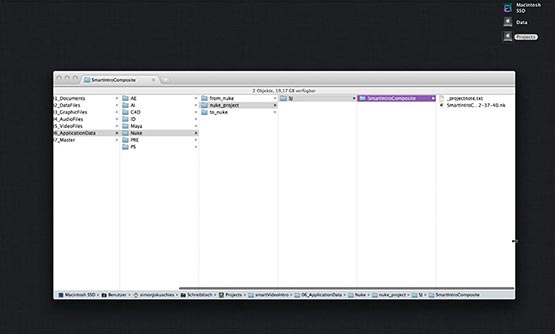

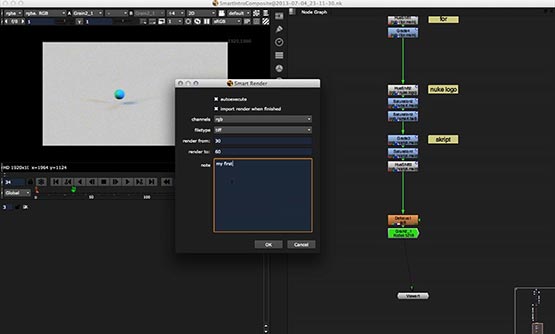
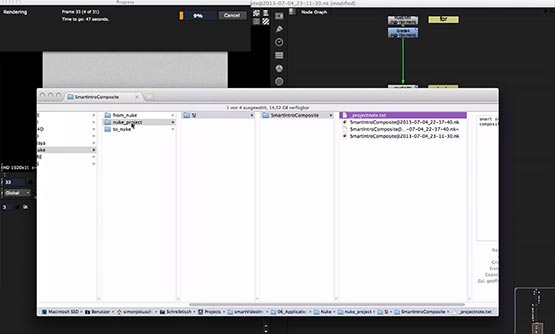
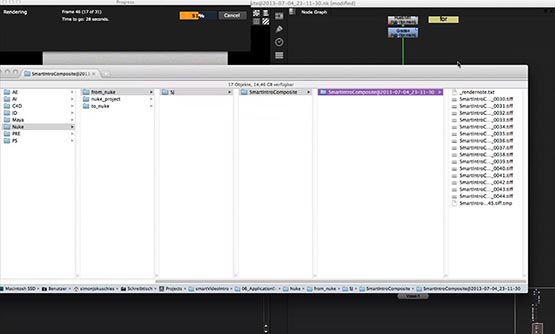
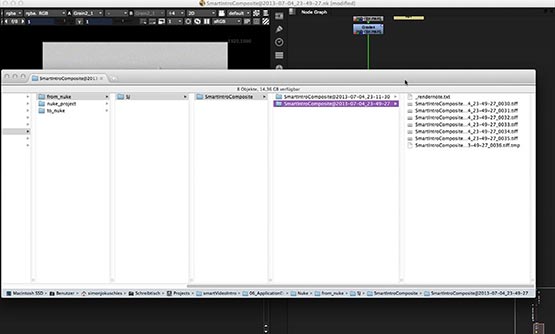
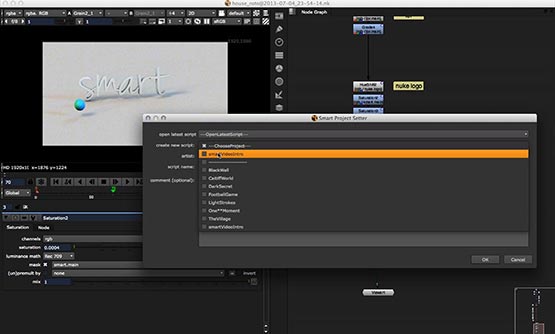
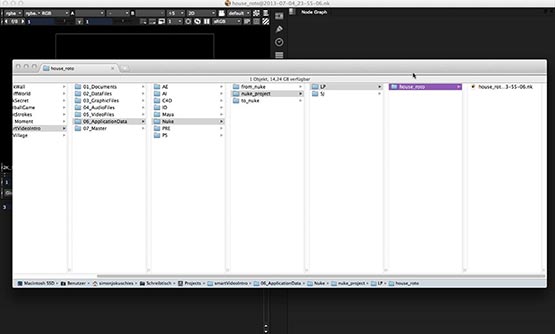
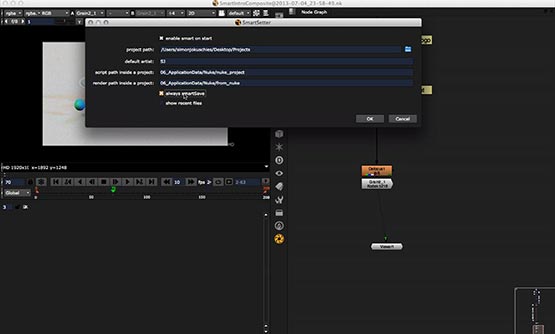
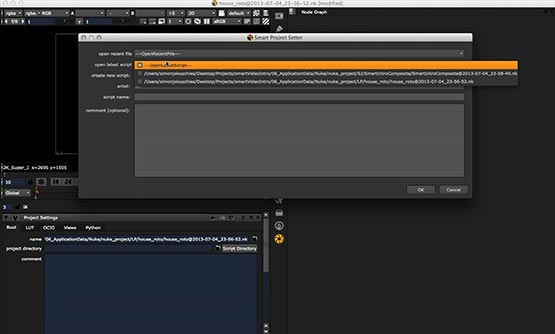





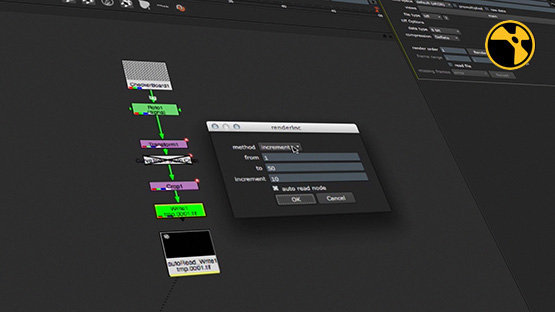










Carl
07/07/2013 dude, that is awesome! Thanks for sharing.