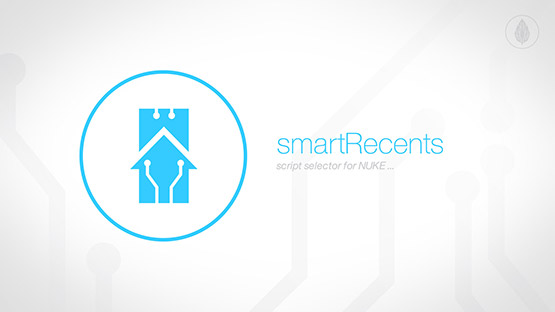dropIt
"go back"
114
intuitive deleting inside Nuke: delete selected nodes by just dragging them to the bottom of the screen - like in flame.
Download dropIt and copy the whole folder into your nuke home directory.
In your init.py add this line:
nuke.pluginAddPath("dropIt")
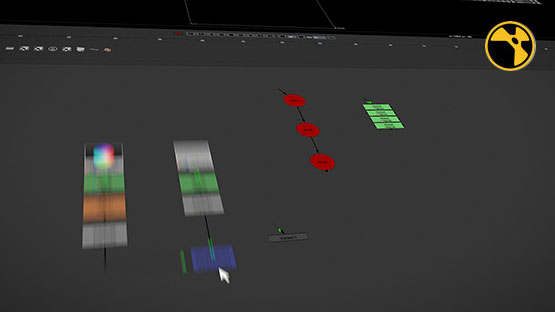
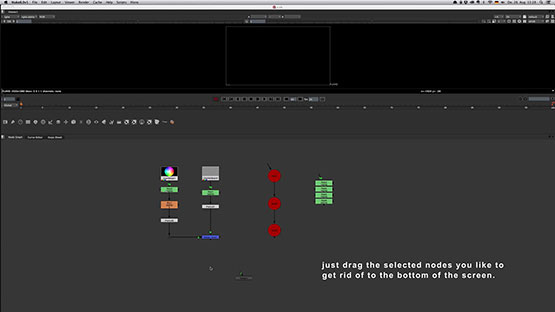
How to instal dropIt?
Download dropIt and copy the whole folder into your nuke home directory.
In your init.py add this line:
nuke.pluginAddPath("dropIt")
Download
dropIt_03
BugFix: Deleting nodes via dropIt was not undoable. This needs to be handled with a workaroud. By deleting the nodes they are now saved into your clipboard befeore deleting them. So if you would like to undo the deletion simply click ctrl+v or cmd+v to paste the deleted nodes back into the nodegraph.
BugFix: Deleting nodes via dropIt was not undoable. This needs to be handled with a workaroud. By deleting the nodes they are now saved into your clipboard befeore deleting them. So if you would like to undo the deletion simply click ctrl+v or cmd+v to paste the deleted nodes back into the nodegraph.
dropIt_02
Command in the menu bar "Scripts/toggleDropIt" to enable/disable the dropIt function. By default dropIt is enabled when nuke is launched.
Command in the menu bar "Scripts/toggleDropIt" to enable/disable the dropIt function. By default dropIt is enabled when nuke is launched.
This is old legacy code. Although it works as expected, it doesn't reflect my current experience level and coding style anymore. This code needs to be updated to the latest code format in the future. However, I haven't found the time to do so, yet.
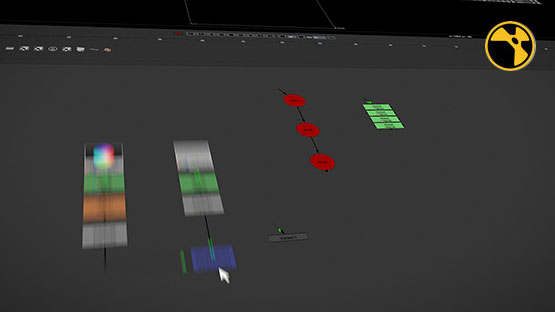
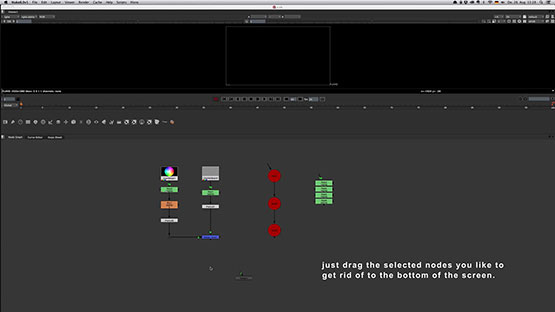
There are no comments for this project, yet. Be the first to write something here.