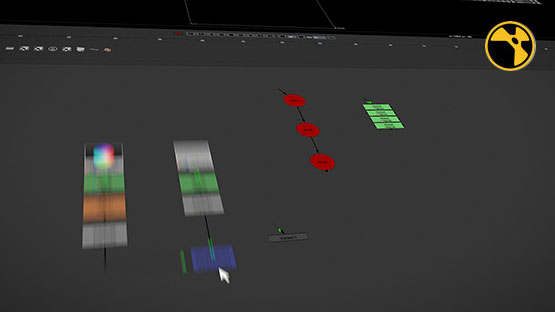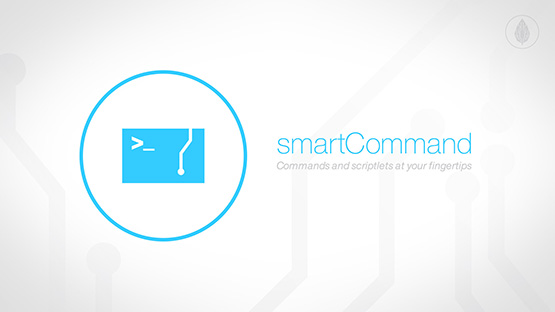convert node
"go back"
33
convert any read node to correct input node. This ensures that you can simply drag and drop all files from
your explorer to your node graph and then simply convert to the correct format without manually creating the correct input node.
conversions:
deep data: convert read node to deep read node
abc: convert read node to readgeo node
fbx: convert read node to camera node
obj: convert read node to readgeo node
After installation is done simply drag and drop some files into your dag. In your menu bar your "Edit" menu entry will have to new commands:
Edit -> convert file node (guess): this will try to convert to the best suitable node automatically. The conversion node is managed by the guess list inside the script which can be edited if needed.
Edit -> convert file node (manual): this will open the convert panel to select the desired convert node manually
Download convert and copy the whole folder into your nuke home directory.
In your init.py add this line:
nuke.pluginAddPath("convert")
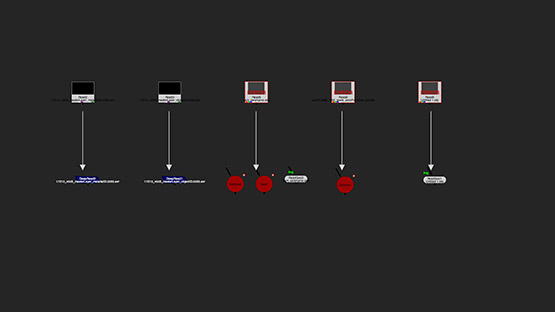
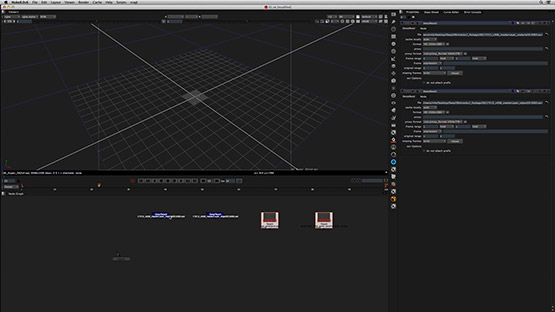
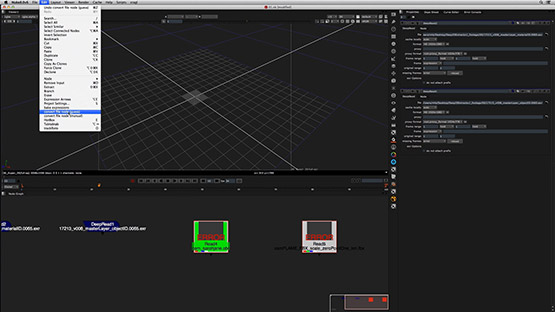
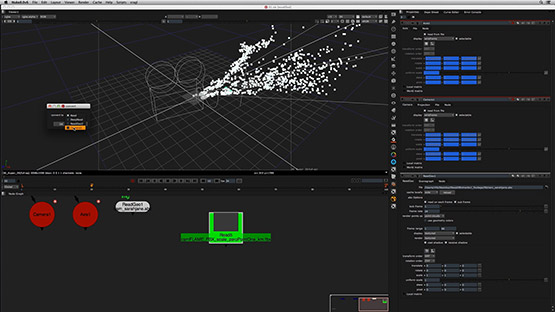
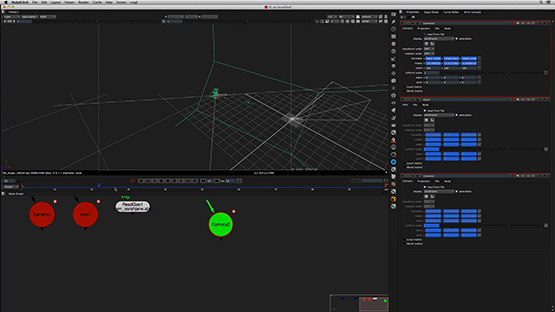
conversions:
deep data: convert read node to deep read node
abc: convert read node to readgeo node
fbx: convert read node to camera node
obj: convert read node to readgeo node
After installation is done simply drag and drop some files into your dag. In your menu bar your "Edit" menu entry will have to new commands:
Edit -> convert file node (guess): this will try to convert to the best suitable node automatically. The conversion node is managed by the guess list inside the script which can be edited if needed.
Edit -> convert file node (manual): this will open the convert panel to select the desired convert node manually
How to instal convert node?
Download convert and copy the whole folder into your nuke home directory.
In your init.py add this line:
nuke.pluginAddPath("convert")
Download
This is old legacy code. Although it works as expected, it doesn't reflect my current experience level and coding style anymore. This code needs to be updated to the latest code format in the future. However, I haven't found the time to do so, yet.
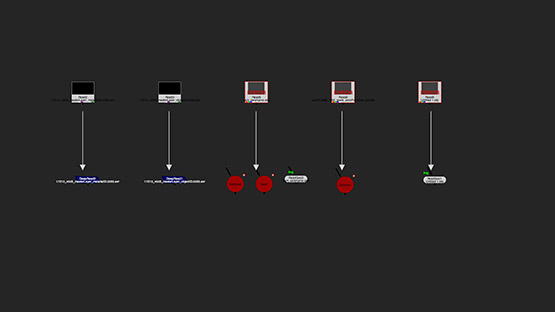
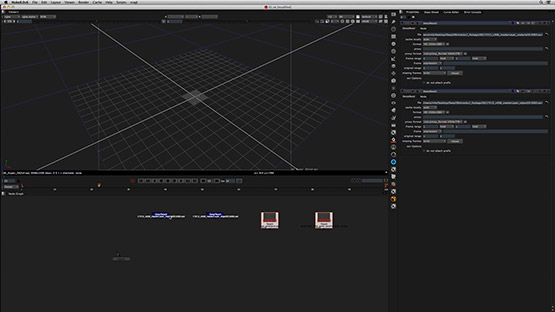
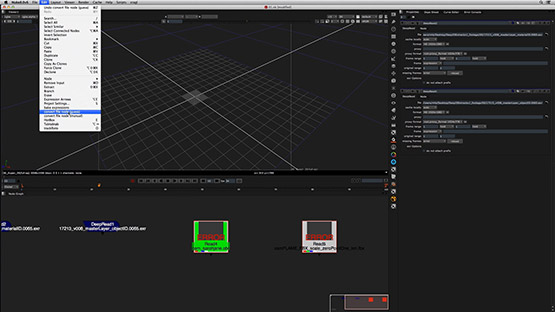
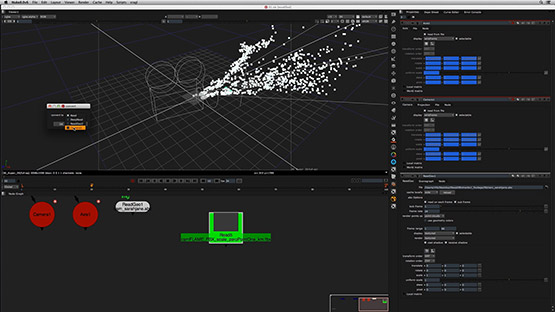
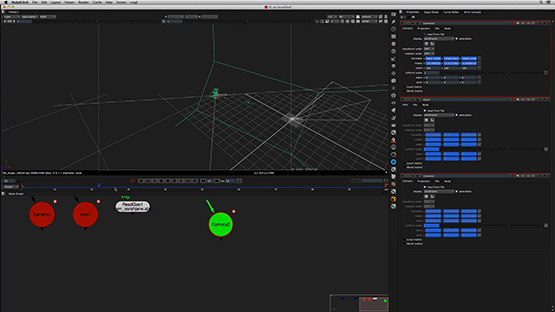
There are no comments for this project, yet. Be the first to write something here.