blackbox
"go back"
108
Blackbox is a Python plugin which automatically creates backups of your current nuke scripts. Whenever you save a script a backup is saved in a backup folder. This is according to the setting on the same level of your current nuke script or in a global place for all Nuke scripts. The number of backups can be set arbitrarily. In a nutshell, with this plugin you can always jump back to older versions and nothing gets lost.
Download blackbox and copy it into your nuke home directory.
In your init.py add this one line:
nuke.pluginAddPath("blackbox")

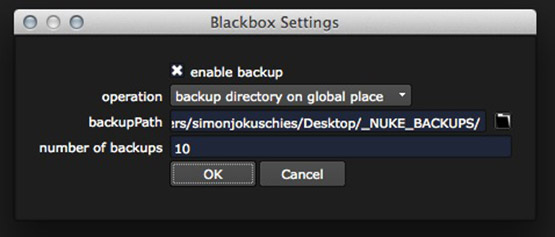
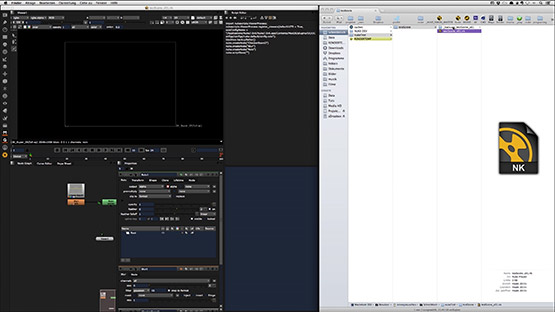
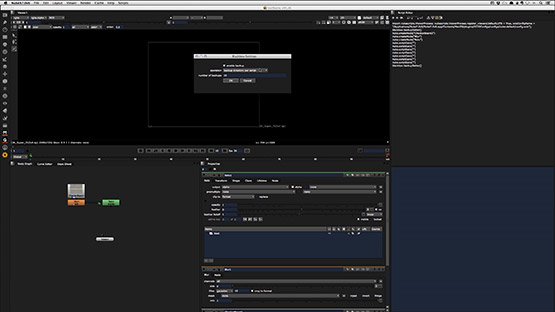
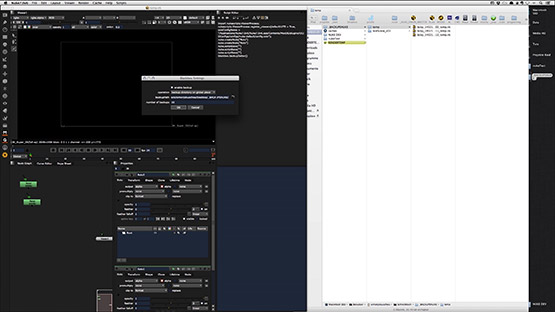
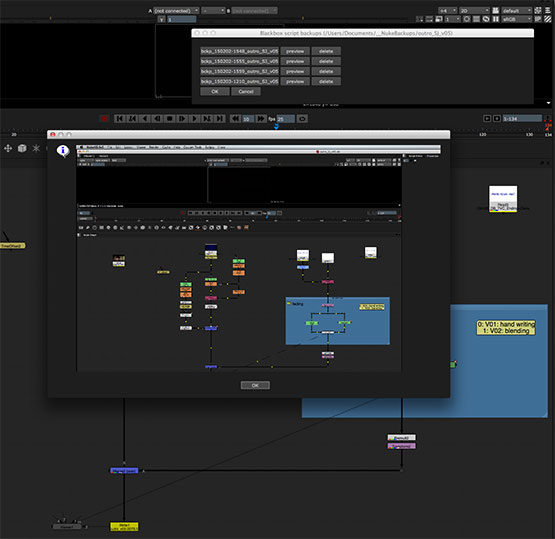

How to install blackbox
Download blackbox and copy it into your nuke home directory.
In your init.py add this one line:
nuke.pluginAddPath("blackbox")
Download
blackbox_03
Menu entry for showing all backups of the script including directly loading, previewing and deleting it. When you save your script a screenshot is also saved besides your script to better visualize which stage of work you where when you saved your script. This results in faster locating the desired backup if you need one.
Menu entry for showing all backups of the script including directly loading, previewing and deleting it. When you save your script a screenshot is also saved besides your script to better visualize which stage of work you where when you saved your script. This results in faster locating the desired backup if you need one.
blackbox_02
Add functionality of minute backups. In a nutshell, you won't have more than one backup per minute and thus not having 3 million backups of your nuke script. Save backup only for every minute and not for every second. If set to true the name of the backup path contains only date_Hour-Minute. So you cannot produce a backup for every second. This results in not having 3 Million copies if you always press the save button. If set to true backups saved within a minute get overwritten. If you do like to have a backup for the exact second on which you save just set backupMinute inside the blackbox.py to False.
Add functionality of minute backups. In a nutshell, you won't have more than one backup per minute and thus not having 3 million backups of your nuke script. Save backup only for every minute and not for every second. If set to true the name of the backup path contains only date_Hour-Minute. So you cannot produce a backup for every second. This results in not having 3 Million copies if you always press the save button. If set to true backups saved within a minute get overwritten. If you do like to have a backup for the exact second on which you save just set backupMinute inside the blackbox.py to False.
This is old legacy code. Although it works as expected, it doesn't reflect my current experience level and coding style anymore. This code needs to be updated to the latest code format in the future. However, I haven't found the time to do so, yet.

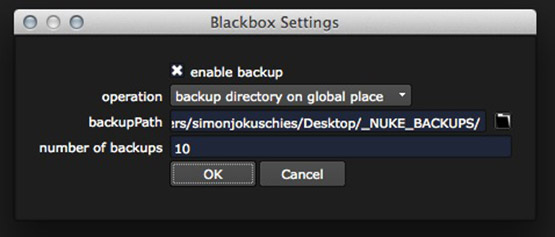
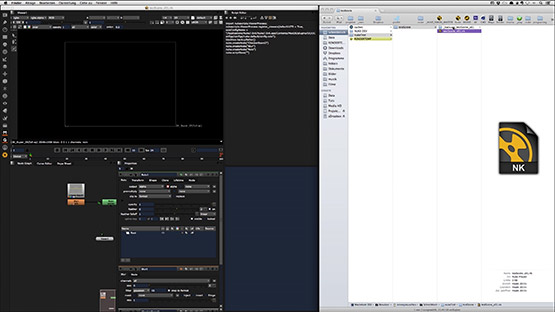
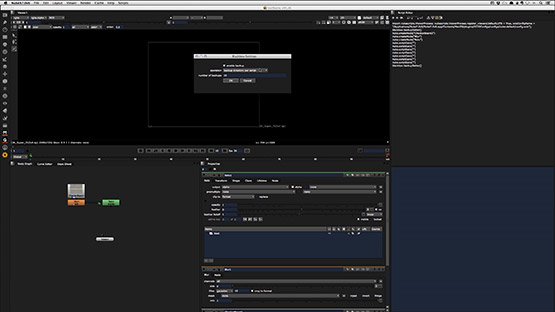
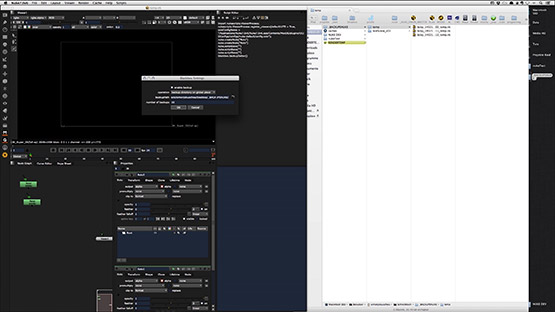
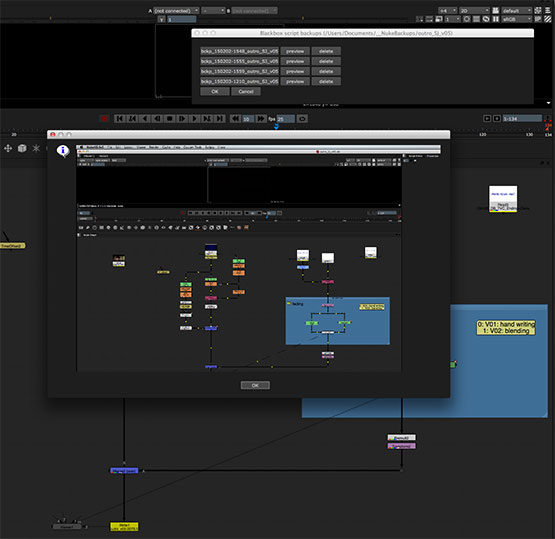

There are no comments for this project, yet. Be the first to write something here.