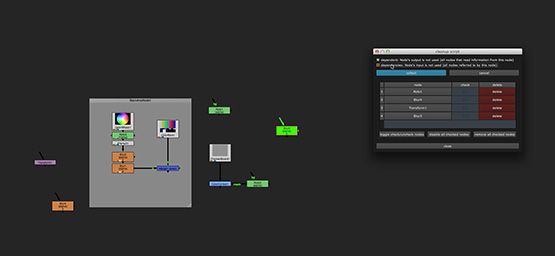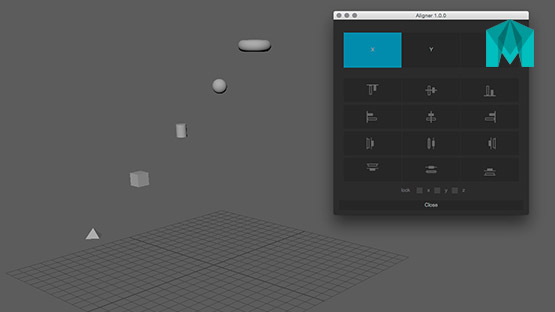align
"go back"
409
With the align script nodes can be automatically arranged horizontally or vertically inside Nuke. In addition, the spacing can be chosen freely between the nodes. Select the desired nodes and press ctrl + L (Win) or cmd + L (mac) and the align panel will appear where you can choose the alignment and spacing.
Download the script and put it in your nuke home directory
Write these two lines in your menu.py:
import align
nuke.menu("Nuke").addCommand('Scripts/align', 'align.aligner()')


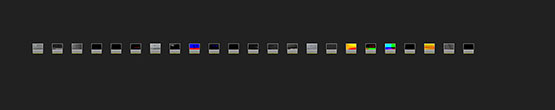
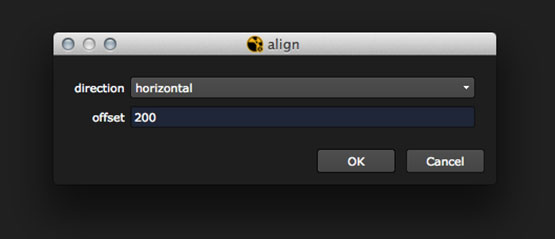
How to install align
Download the script and put it in your nuke home directory
Write these two lines in your menu.py:
import align
nuke.menu("Nuke").addCommand('Scripts/align', 'align.aligner()')
Download
align_02
Keep the order of the nodes. The horizontal- and vertical order of the nodes remain, no matter in which order you select the nodes.
Keep the order of the nodes. The horizontal- and vertical order of the nodes remain, no matter in which order you select the nodes.
This is old legacy code. Although it works as expected, it doesn't reflect my current experience level and coding style anymore. This code needs to be updated to the latest code format in the future. However, I haven't found the time to do so, yet.


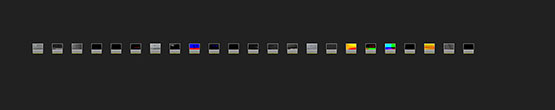
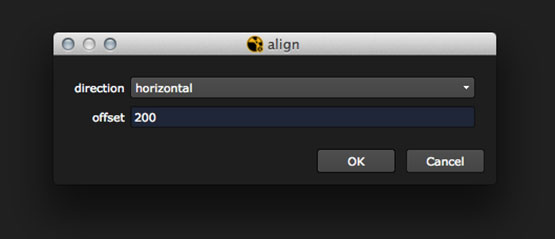
There are no comments for this project, yet. Be the first to write something here.